In this tutorial, we are going to make a simple avatar rotation, as some would call it. This tutorial can be very easily compared to my first tutorial on this site, which was a setUserVariables tutorial. In this tutorial, we are going to learn how to change avatar directions by using the arrow keys. So, let's get started with this very simple tutorial.
Before i started typing up this post, I created an example file, which the download link can be found at the bottom of this post, and it is very easily done. So, the first thing you are going to want to do is open up your Flash library (Window -> Library or Ctrl+L).
After you open up the library, find the _GUI folder and open the folder to reveal the contents. Now open the _Avatars folder to reveal it's contents as well. Right click on the disc movieclip and press the Edit option.
Now that you are able to edit the movieclip, I added two more layers to my file. One named Labels and the other one named Arrows. I made each frame a blank keyframe by selecting the new frames and right clicking, then clicking "Convert to blank keyframes."
After you do that, you need to name four frames in that movieclip to four directions, which are left, up, right, and down. Do this by clicking on a frame and opening the Flash properties menu (Windows -> Properties or Ctrl+F3).
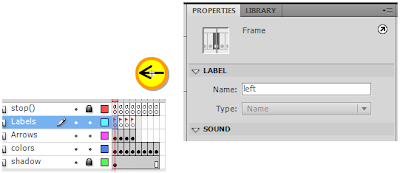
I then made directional arrows on the correct frame. Example: Left arrow on the "left" frame.
Now that the hardest part is done, it's time for the simplest part in this whole tutorial: the coding. All the coding in this tutorial goes on the chat frame of the avatarChat example file.
Here is the coding I used:
_root.onEnterFrame = function() {I put the coding at the very bottom of the chat frame. Well, basically all the coding does is constantly check to see if an arrow key is down or not. If an arrow key is down, it updates the user variables (which is handled by the event onUserVariablesUpdate) and then makes the action to the server, then the client as well.
if (Key.isDown(Key.LEFT)) {
_root.smartfox.setUserVariables({col:"left", init:true});
_root.myAvatar.disc.gotoAndStop("left");
}
if (Key.isDown(Key.UP)) {
_root.smartfox.setUserVariables({col:"up", init:true});
_root.myAvatar.disc.gotoAndStop("up");
}
if (Key.isDown(Key.RIGHT)) {
_root.smartfox.setUserVariables({col:"right", init:true});
_root.myAvatar.disc.gotoAndStop("right");
}
if (Key.isDown(Key.DOWN)) {
_root.smartfox.setUserVariables({col:"down", init:true});
_root.myAvatar.disc.gotoAndStop("down");
}
}
Well, that's all for this tutorial!
If you have any questions or comments, feel free to ask by making a comment! :)
Source File: Download
Why are all your files deleted? Cam you re upload them all?
ReplyDeletePlease read the update to the newest post! Specify SFS2X or SFS1X!
Deletelink change please
ReplyDeletePlease read the update to the newest post! Specify SFS2X or SFS1X!
Delete